You can pour your heart and soul (and money) into a video, but if no one watches it, what's the point?
It's simple: if your viewer doesn't make it past the first 10 seconds, it's as if they haven't watched it at all.
Over the years, I've seen countless video scripts – some great, some average, and some... well, let's just say they needed work.
If you want to ensure your next video is engaging, easily digestible, and concise, you need to start by creating a great video script.
In today’s blog post, I’m going to break down five tips that you can use to make sure your next video script is effective, engaging and connects with your audience.
Define the Video’s Purpose
Decide on one clear goal for the video. If you’re unable to articulate the video’s goal in one clear sentence, you risk lacking direction and clarity in your script. You can think of this as the difference between a great essay where every paragraph builds upon the essay’s thesis, compared to a piece of writing that’s a hodgepodge of different ideas that don’t quite link together clearly.
Having a script centered around a clear goal ensures the audience is able to easily understand what you’re trying to communicate, rather than leaving slightly confused.
Some examples of a well-defined video purpose statement:
Explain why Squarespace is the best website builder for non-tech savvy business owners
Welcome staff to the team and give them an overview of what our business does
Explain the four components of the GROW coaching model
Demonstrate how to use the GROW coaching model in a conversation with a team member
Explain to time-poor business owners why our scheduling tool is the best option for them
Decide on a Target Length and Format
Next, lock in a target length and format for your video. The main question to think about when deciding this is who is your audience and where will your video live? Will it be on your website homepage, a targeted landing page, a social media post, or in an online learning module? Be as specific as possible.
Having a clear idea of where the video will live is really important as it defines your audience and the frame of mind they will be in when they’re watching the video.
Here are some questions you can ask yourself to get a better insight into your audience and the type of length and format that will be most appropriate:
Is the audience there to learn something?
Is the audience just mindlessly scrolling looking for something interesting to watch?
Are they there to solve a problem?
Does the viewer want a really fast answer to their question?
Or, does the viewer want to be immersed in a story?
Here are some suggested guidelines for different types of videos:
Homepage video: 30 to 60 seconds
Animated explainer video: 60 to 90 seconds
Tutorial or demo video: 90 to 120 seconds
Testimonial video: 90 seconds to 3 minutes
Remember, every second counts. The longer the video, the higher the chance the viewer will lose interest and close the video without making it to the end. There’s no point in having an explainer video that mentions every single problem a product solves, if the viewer loses interest, and doesn’t see the call-to-action at the end.
An example of a well defined length and format: the video will be a 60-90 second animated explainer video. The video will be right at the top of the homepage for our SaaS product.
Start with a Framing Question
Starting a video script with a framing question is a powerful way to hook viewers. By asking a question that is relevant to your target audience and that frames the topic you will be discussing, you can grab their attention and draw them in. This also encourages viewers to keep watching, as they need to make it to the end to find out the answer to the framing question.
When crafting your framing question, consider:
What your audience needs or wants to know
Is this a question my audience has asked themselves previously?
Can I craft a question the challenges opinions my audience may hold?
There’s a infinite amount of framing questions you can ask, but make sure you select the right type of question for the video. For example, a business explainer video maybe better served by a framing question the audience has asked themselves previously – e.g. what tools can businesses use to generate more leads?
Whereas in a learning based video, using a question the audience is familiar with could backfire, as the viewer may think they already know the answer and stop watching. A better option for learning videos is to craft a framing question that challenges the viewer to think about something they haven’t considered before, or reframe their thinking about a particular topic – e.g. is promoting the idea of learning styles dangerous?
If you do start with a framing question, make sure you repeat the same framing question at the end and provide a final concise concluding sentence that answers the question. Alternatively, for a learning-based video, you could encourage learners to take the question away and form their own conclusion based on the content discussed in the video.
Keep it Simple
I often encounter hard-working, well-intentioned individuals who are detail-minded and care deeply about their work. The problem is that they sometimes care too much about the details.
When writing a script, it’s important to keep it simple and easy to understand. Keep your sentences short and to-the-point. Use clear and concise language and avoid jargon or complex terms. Your goal is to communicate your message effectively, not to get the viewer up to speed every single detail.
It’s important to put yourself in the viewers shoes. Identify the key pieces of information that they need to know, and be ruthless about refining it down to those key pieces. Resist the urge to include the minor details. This is similar to creating a video that's too long. If the viewer loses interest or gets confused with too many messages, there's no point in having the video at all.
Some tips for keeping it simple include:
Use short, concise sentences
Avoid jargon or complex terms
Identify the key pieces of information that your audience needs to know
Be ruthless about refining your script down to those key pieces
Resist the urge to include minor details
Keeping the script simple and concise is crucial in effectively communicating your message to your audience. Identify the key pieces of information your audience needs to know and refine your script down to those key pieces.
Use Visuals to Enhance Your Message
It may sound obvious but, video is a visual medium.
Ask yourself this question: if the video is just someone talking with no other visuals, what value does video add, compared to having the viewer just read the same information?
The short answer is: not much.
To fully utilise and leverage the unique power of video as a communication medium, it is essential that you use visuals such as motion graphics, animation and b-roll footage to complement and reenforce the messaging in your video script.
Visuals can help to break up the monotony of a talking head and can communicate complex ideas or data in a more engaging and memorable way. When selecting visuals, make sure that they are relevant to your message and that they support your overall narrative.
One of the easiest and most effective ways to think about visuals for your video is to create a written storyboard. You can download an example template I’ve created here.
An example of how to format your script with a written storyboard.
A written storyboard is a visual representation of your script, and allows you to visuals ideas for animations or b-roll side-by-side with the content in the script. It can be as simple or as detailed as you need it to be, and can help you visualise the final product before you start shooting.
When creating your storyboard, here are some questions to consider:
Is there specific b-roll we could capture to immerse the viewer in our topic?
Could we use animations to visually reenforce some of the ideas and concepts in the video?
Should we create a checklist motion graphic to identify key takeaways at the end of the video?
By creating a written storyboard, you can ensure that you create a video that is visually engaging, and truly takes advantage of video as a communication medium.
When should you call the experts?
While it is possible to create a video on your own, there are times when it is worth considering bringing in the experts. At Influence Media, we help organisations stand out through their video content.
Here are some key reasons to consider hiring a professional video production company like Influence Media:
High-quality production value: If you want a video that stands out from the rest, it is worth investing in high-quality production value. As a professional video production company, we have access to top-of-the-line equipment and a highly experienced team who can help you create a video that looks and sounds amazing.
Guidance through the process: If you are not familiar with the video production process, it can be overwhelming to try to figure it out on your own. At Influence Media, we can guide you through the process, from developing your concept, to shooting and editing your video.
Explaining complex topics: If you need to explain a complex topic, we can help you create a video that breaks down the topic into digestible pieces for your audience. We can develop the script from scratch, and then create animations, graphics, and other visuals that make the topic easier to understand.
Polished final product: While it is possible to create a video on your own, the final product might not have the same level of polish and professionalism as a video created by a professional production company. By working with our team, you can ensure that your video looks and sounds great, and that it effectively communicates your message to your audience.
While it is possible to create a video on your own, there are times when it is worth investing in a professional video production team. At Influence Media, we have the experience and expertise to create high-quality video content that resonates with your audience. If you’ve got a project in mind, or want to bounce some ideas around, get in touch with us here.
Conclusion
In conclusion, a well-crafted video script is a powerful tool for engaging with your audience and communicating your message effectively.
By defining the video's purpose, deciding on a target length and format, starting with a framing question, keeping it simple, and using visuals to enhance your message, you can create a video that truly resonates with your audience. And while it's possible to create a video on your own, there are times when it's worth investing in a professional video production team to ensure that your video stands out from the rest.
Remember, the key to creating a successful video is understanding your audience and crafting your message in a way that resonates with them. With these tips in mind, you'll be well on your way to creating a video that truly engages and connects with your audience.